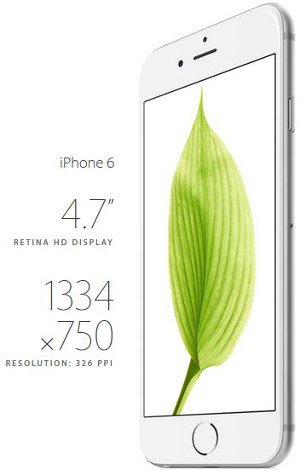No products
Asus Touchscreen Flip + Apple iPhone 6 64GB
MO-IP-6-64
Verified Pre-Owned
AED 1,399.00
![]()
Handling Time [3 DAYS]
Asus Touchscreen Flip Specs:
Design

It’s not a secret that over the past 15 years or so, Apple has revolutionized what every design department from here to Taiwan thought about not only about what a piece of technology could do, but also how good it could look while it got the job done. They took clunky, IBM-inspired black-on-gray-on-beige laptops and made them sleek, sexy, and tactile like no other company of the past decade ever could.
So it’s not surprising that the design of other products has followed suit. Chromebooks in particular are known for taking the core tenants of the Macbook design (simplicity on smooth surfaces),and incorporating them into their own umbrella of products, but the ASUS Flip C100P takes it to a whole other level.
I’m surprised Apple hasn’t already sued ASUS for design infringement, looking at this laptop. In a blind logo test, I’d have a hard time telling the Flip apart from many of the devices that Apple has already released, including the anodized aluminum casing, the flat key black-on-silver keyboard, and the lone headphone jack controlled by two volume buttons on the side that look eerily similar to what you’d find on the side of an iPhone 6.
Of course, Apple’s design department is one of the best in the business, and it’s no wonder why ASUS would do everything it could to emulate them. From the chassis to the trackpad to the matte black bezels the Flip barely passes as a laptop made by ASUS, and looks a heck of a lot more like what Apple would do if they ever collaborated with Google on their very first Chromebook. But that’s not necessarily a bad thing, either.
Software

At this point, if you don’t know what you’re getting on the software side of things when you buy a Chromebook, you haven’t been paying close enough attention.
Read More: Best Chromebook Apps
Chromebooks are the preferred choice for a lot of consumers because they don’t come with any extra surprises, no annoying bloatware or extra pieces of useless software that the laptop maker uses to promote some dysfunctional internal software they made off the cuff. Nope, Chromebooks are simple, easy, and consistent, and the Flip is no different.
An offline version of the Drive suite of apps is the only real “software” the Flip lays claim to. Other than that, anything else you “install” won’t be more than a Chrome extension or a glorified web shortcut that’s attached to your Start menu…just the way we like it.
Hardware

With such a minuscule 1.96lb frame, the Flip C100P isn’t in the running to win an award for top of the line specs anytime soon. The Flip runs on an Integrated 1.8GHz Rockchip Mali T764 CPU, and 4GB of SDRAM. Along with its minimal power, there also aren’t a ton of ports to choose from, with only a mini-HDMI, two USB 2.0 ports, an audio jack and one micro-SD card slot lining the edges of the case.
The onboard 720p webcam took “okay” pictures, but nothing all that mind-blowing, although the 16GB of onboard storage was a welcome addition to an otherwise lackluster set of stats.
Performance
Somewhat expectedly, the performance of the Flip was only subpar thanks to its lowered specs. As per usual, we ran the ASUS Flip in a number of different general usage scenarios, as well as running a standard set of WebGL tests to determine how it held up under everyday circumstances.
We were able to open around six tabs of various text-based sites along with four 1080p YouTube videos playing in the background before the Flip started to chug, which is one of the earliest breaking points we’ve seen in a Chromebook yet. Those videos loaded crazy quick thanks to the included 802.11ac Wi-Fi chip however, which screamed through our bandwidth tests at a steady clip of around 160 – 180Mbps depending on where we were in the house.
The onboard speakers on the other hand were a bit of a mixed bag. With the Flip in normal laptop mode, they were pinned almost directly to the surface we were typing on, making our test music sound distant and unpleasant. In tablet mode, however, the speakers faced directly outward and sounded quite a bit better, and fuller than what you’d see on other Chromebooks in the same category.
Display

For such a small laptop, the Flip packs some shockingly punchy pixels on its smaller 10.1″ 1200 x 800 IPS display screen. Colors in games and movies popped off the screen, and the touchscreen itself was extremely responsive when the C100P wasn’t under heavy load from multiple apps or tabs running at the same time.
In tablet mode the quality of the screen is even more apparent, especially when you’re watching Netflix or YouTube videos with convertible set in the “angled” mode (the hinge between the laptop and tablet configured at 45°) for the full cinematic experience.
Battery
The battery on the Flip was equally as impressive as its screen, lasting a solid 8hrs and 46min during our various testing procedures. With a chassis this small it’s rare that you get a laptop that can last through a full workday of tasks without needing a plug-in somewhere along the line, but the ASUS still managed to hang in there with the best of laptops and tablets alike.
Wrap Up
If you can’t decide whether to spend your hard-earned technology budget on a laptop or a tablet, a convertible like the ASUS Flip C100P might be the perfect middle-ground for anyone who still can’t make up their mind by the time they’ve already gotten to the electronics store.
The ASUS Flip C100P proves that even though convertible laptops (and Chromebooks particularly) may not be right for everyone, Chrome OS is still able to perform handily in either arena, and has no problem replacing your next iPad Air for half the cost.
*****************************************************************************
No customer reviews for the moment.